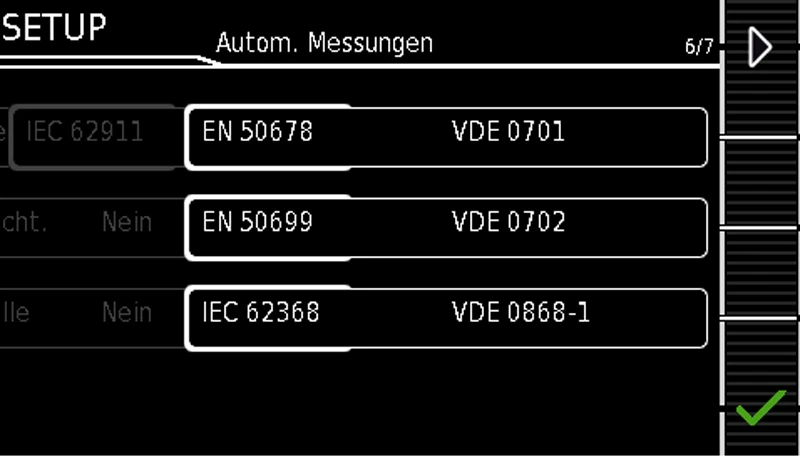SECUTEST/SECULIFE M705xx Update
Firmware update for M705xx – SECUTEST (ST) BASE, BASE10, PRO, SECULIFE ST BASE, BASE25, PRO
Latest firmware can be downloaded from myGMC.
After registering your test instrument, you can download the most up-to-date firmware any time.
Observe the following:
The ETC software has been replaced by the IZYTRONIQ software. After the update, data management with ETC is no longer possible.
If you use IZYTRONIQ (or another software) for further processing of the data, check whether this software is compatible with the current firmware of the SECUTEST / SECULIFE ST and, if necessary, also perform an update for this software.
Note: If the update doesn’t start automatically at the test instrument, disconnect it from the mains for roughly 10 seconds. Press and hold the silver colored start key while reconnecting the test instrument to the mains. Restart the update program – the update is now executed.